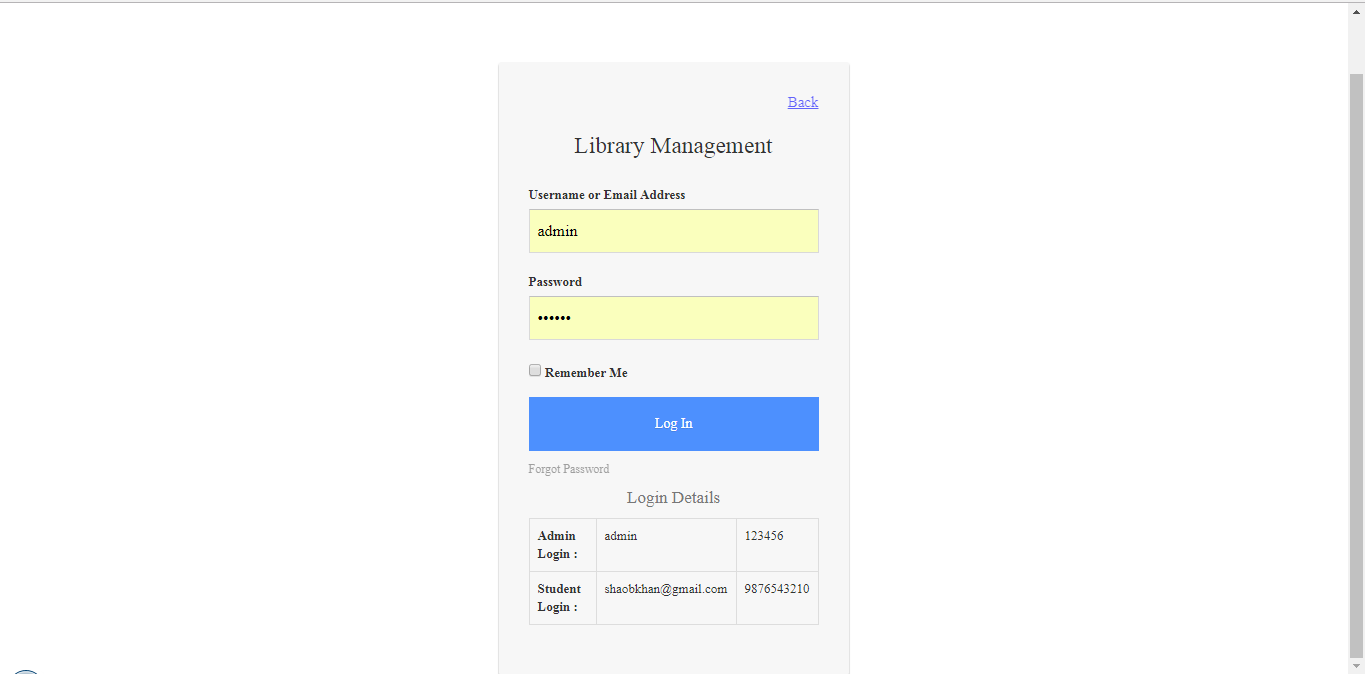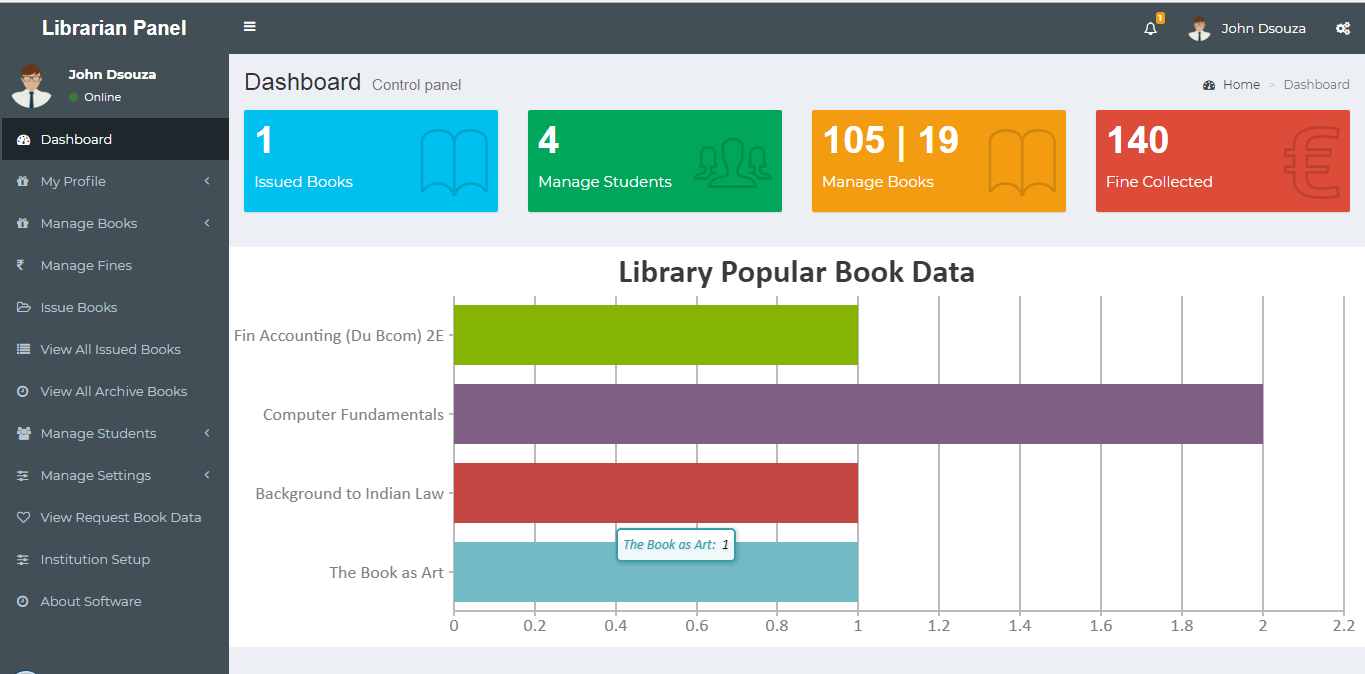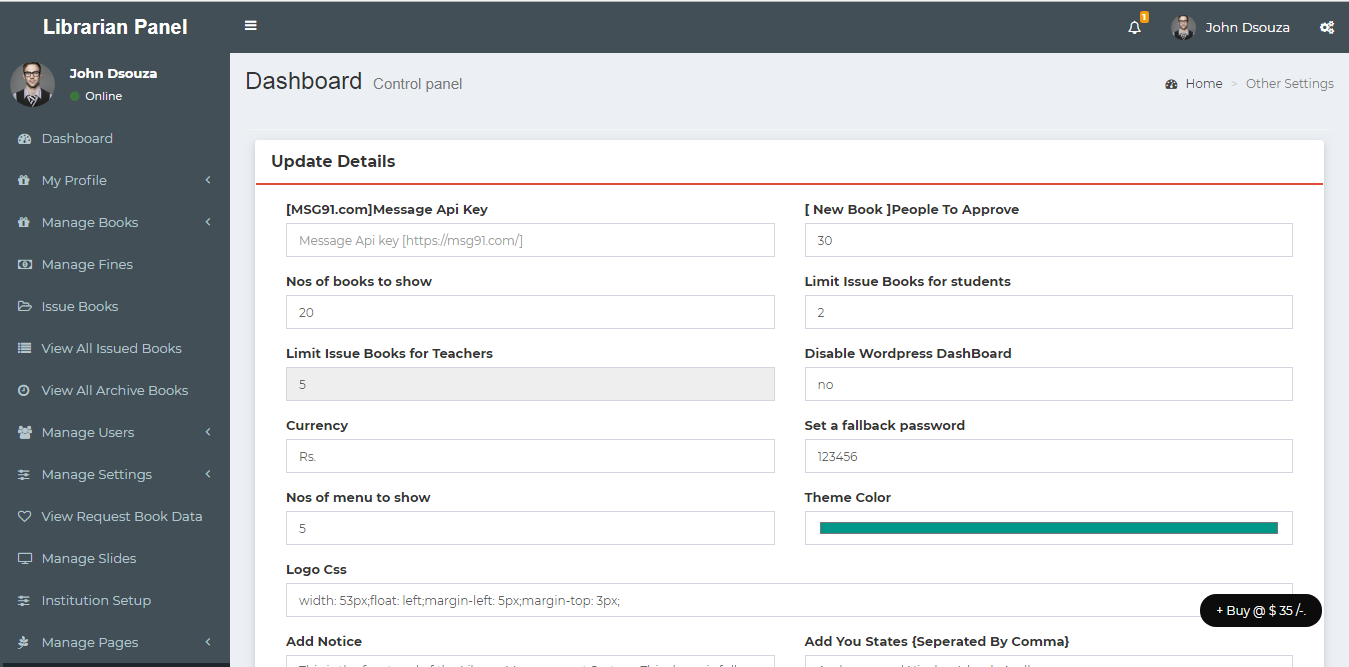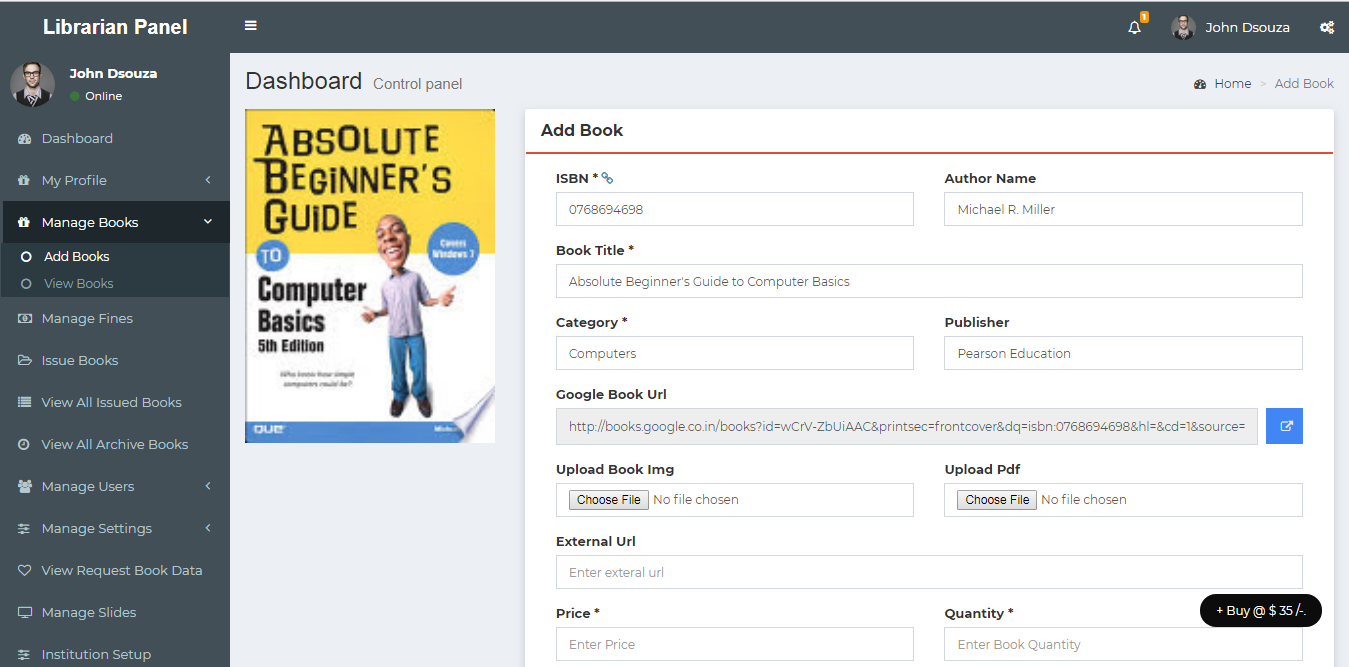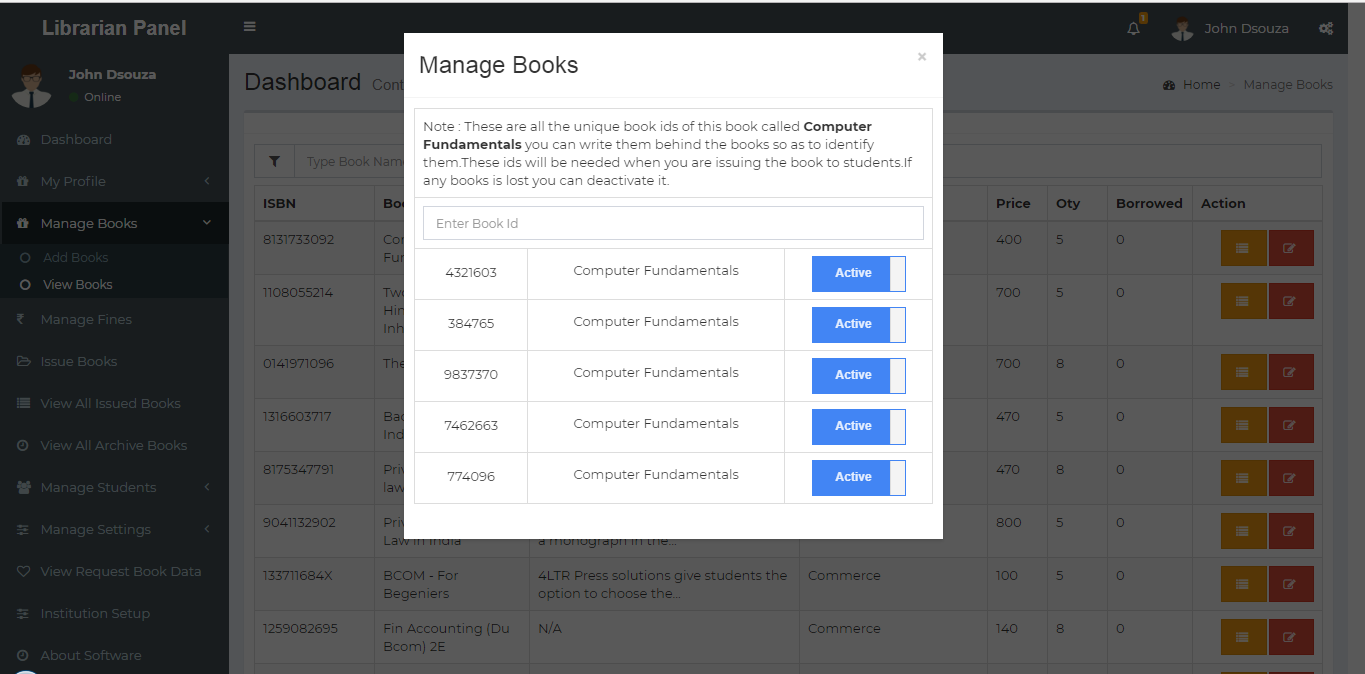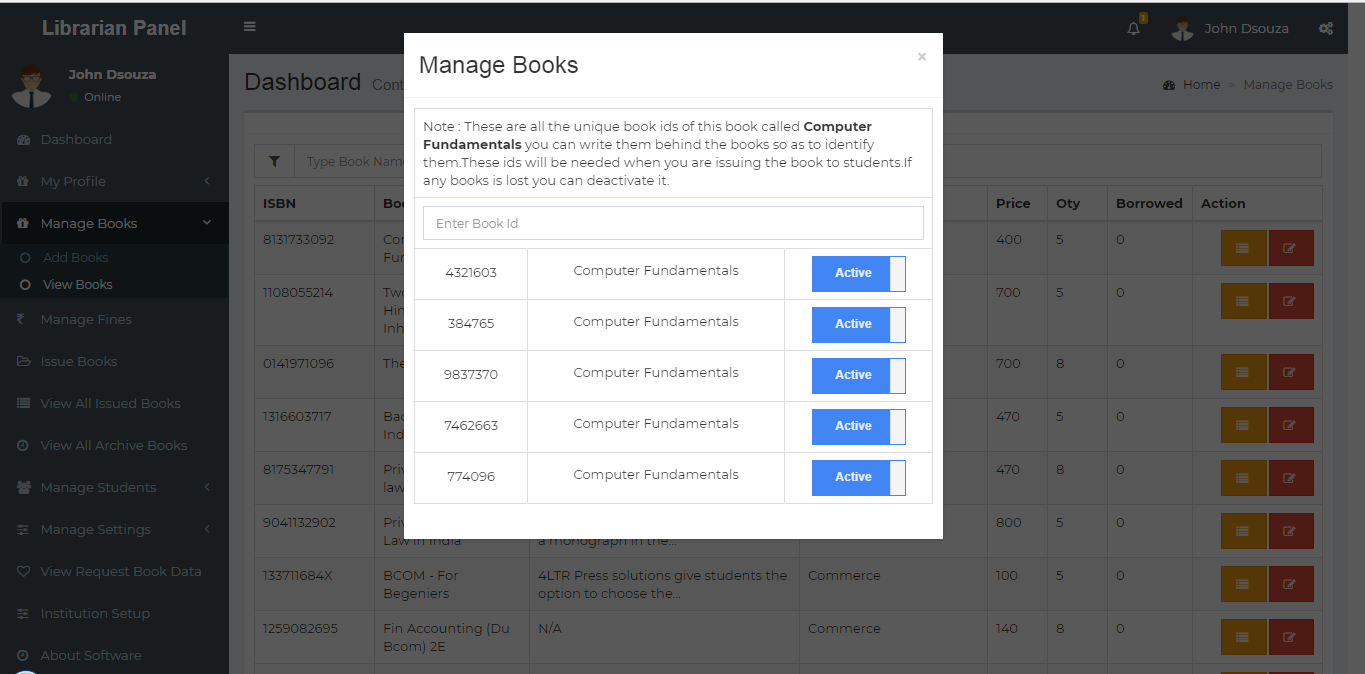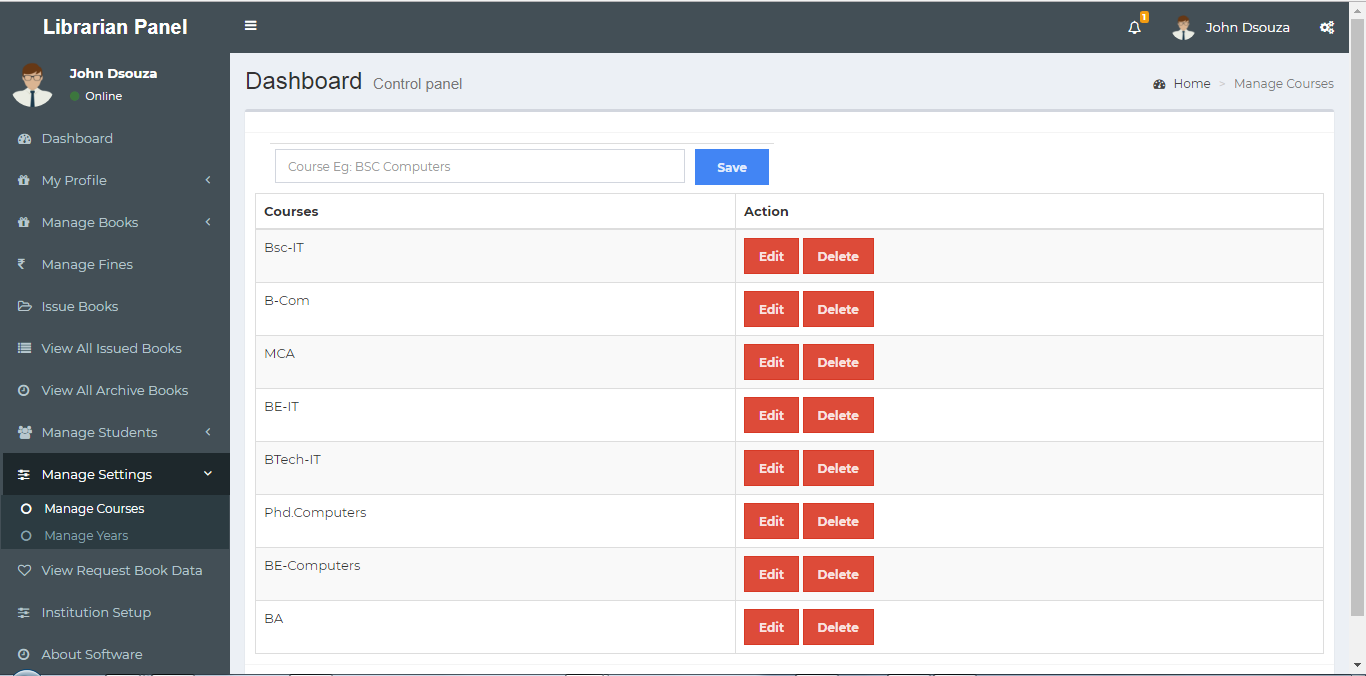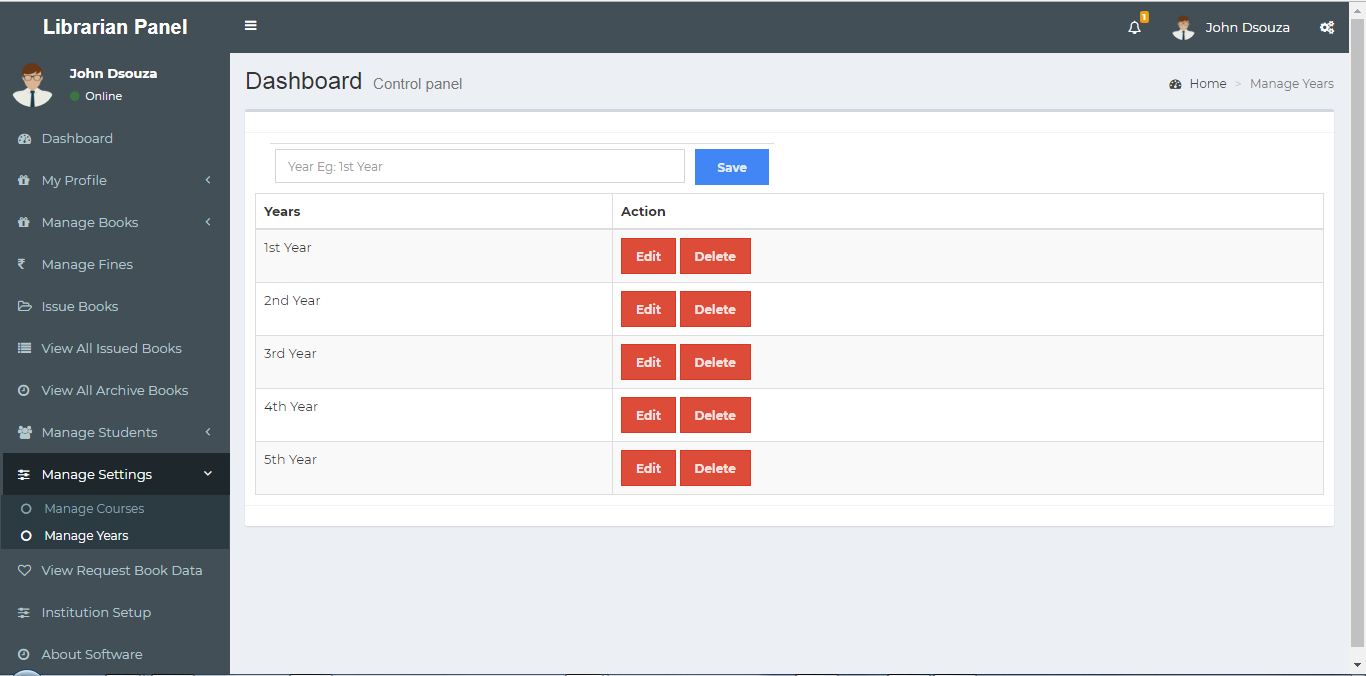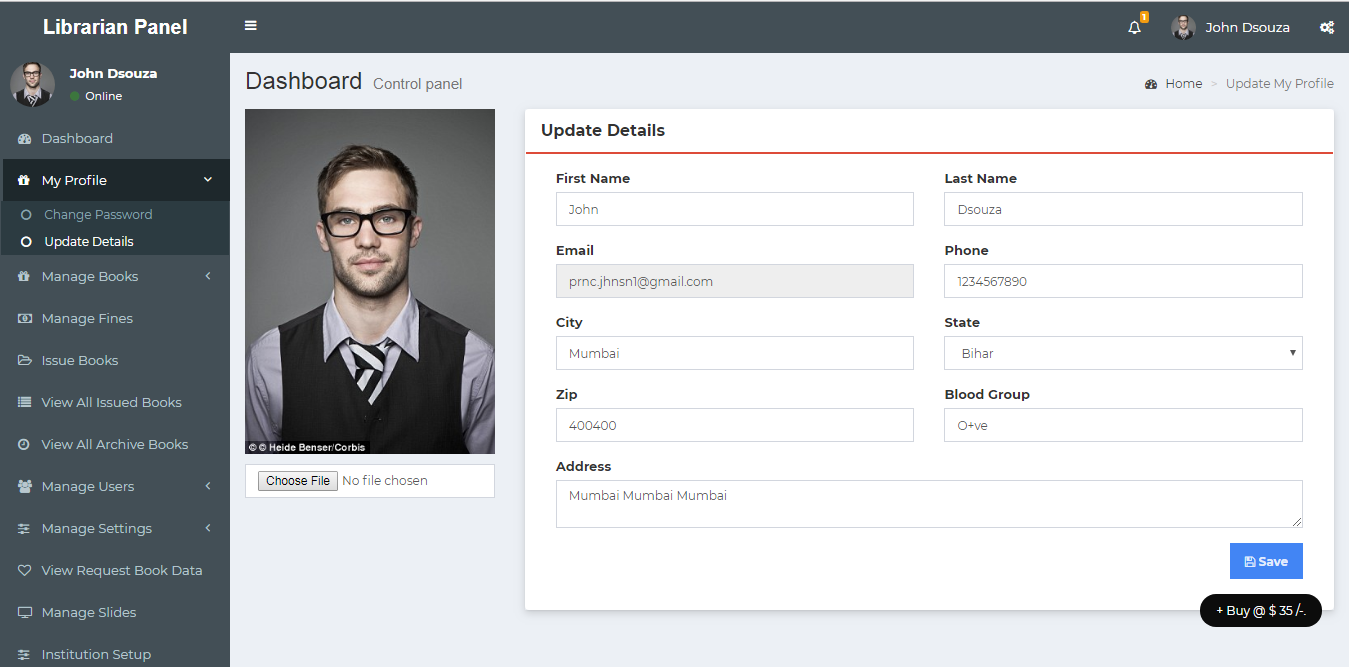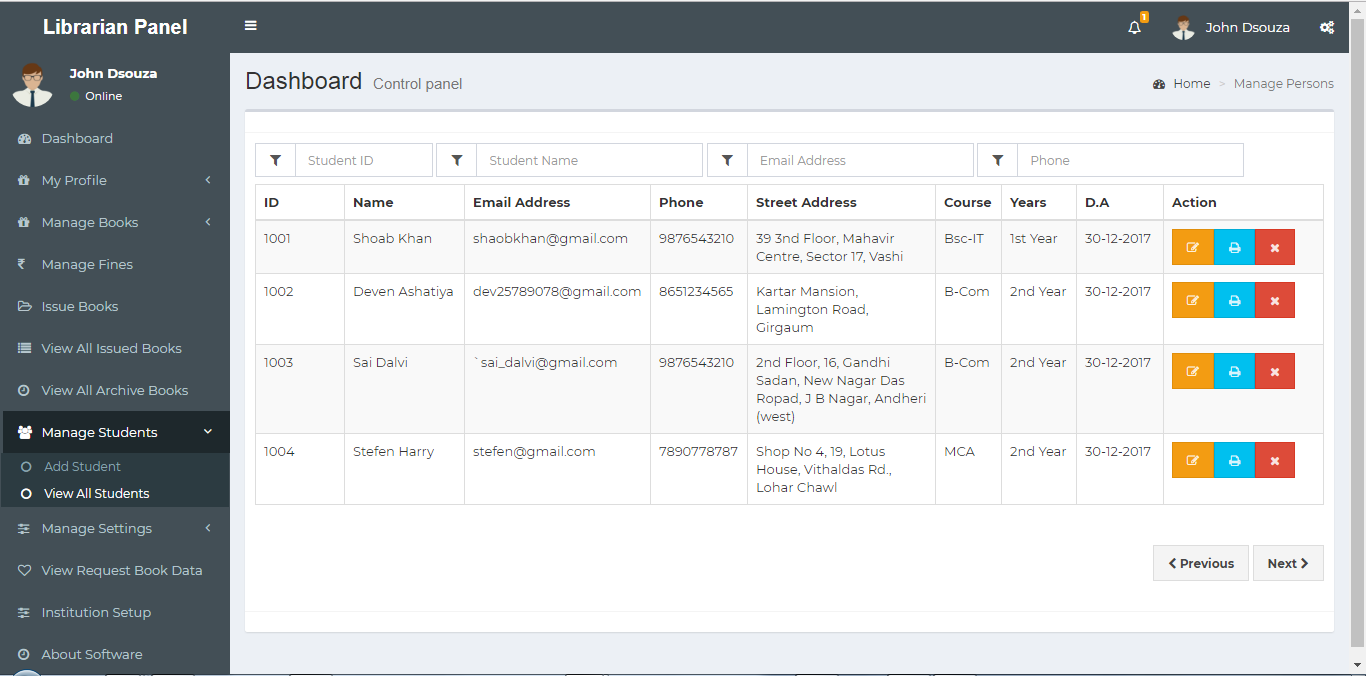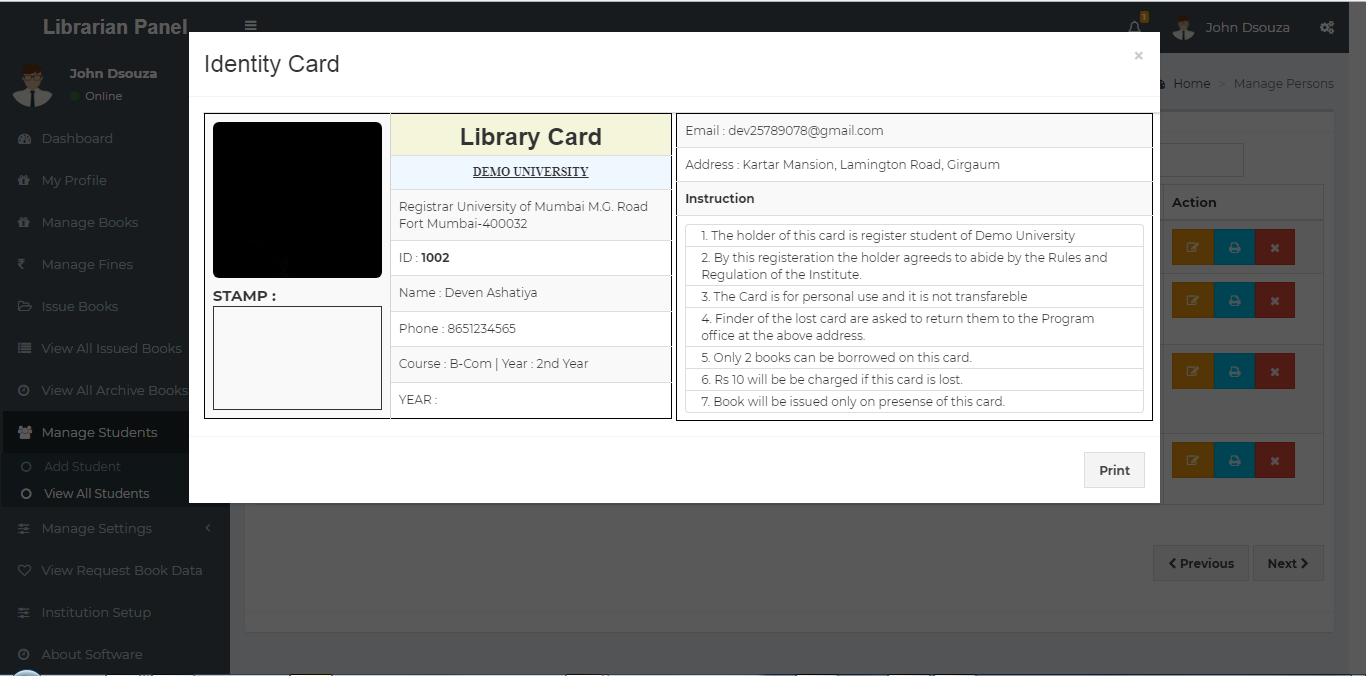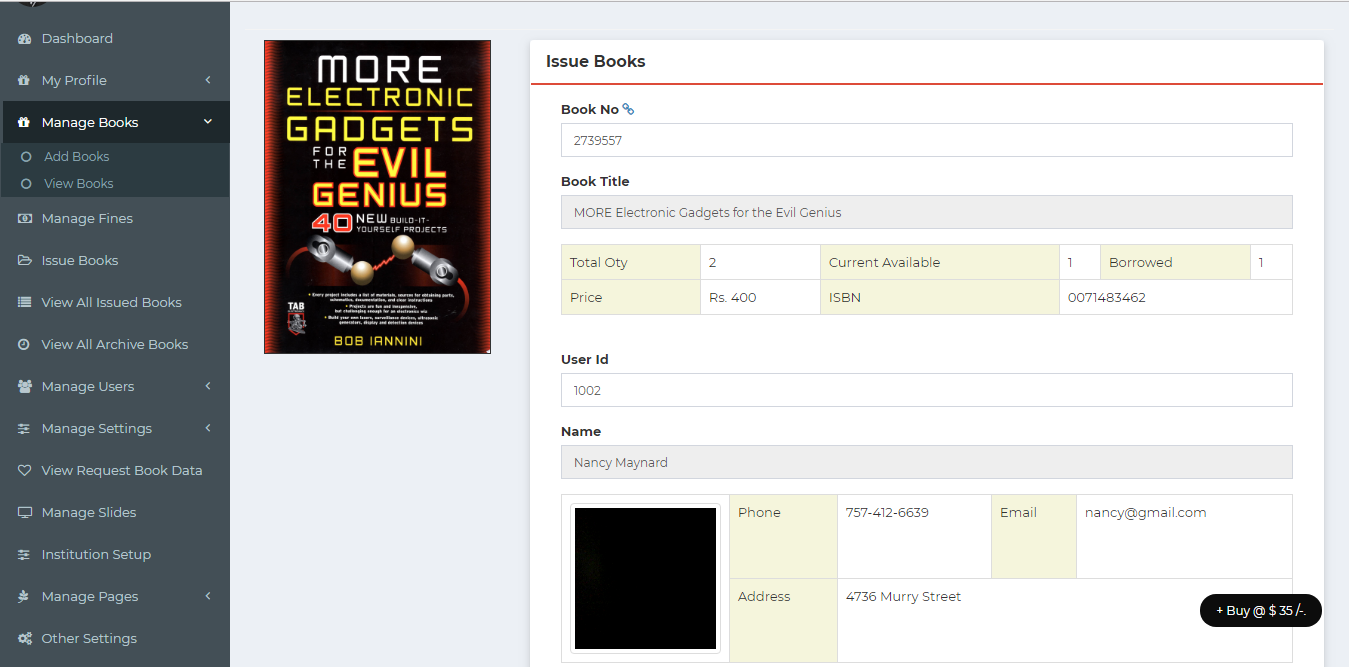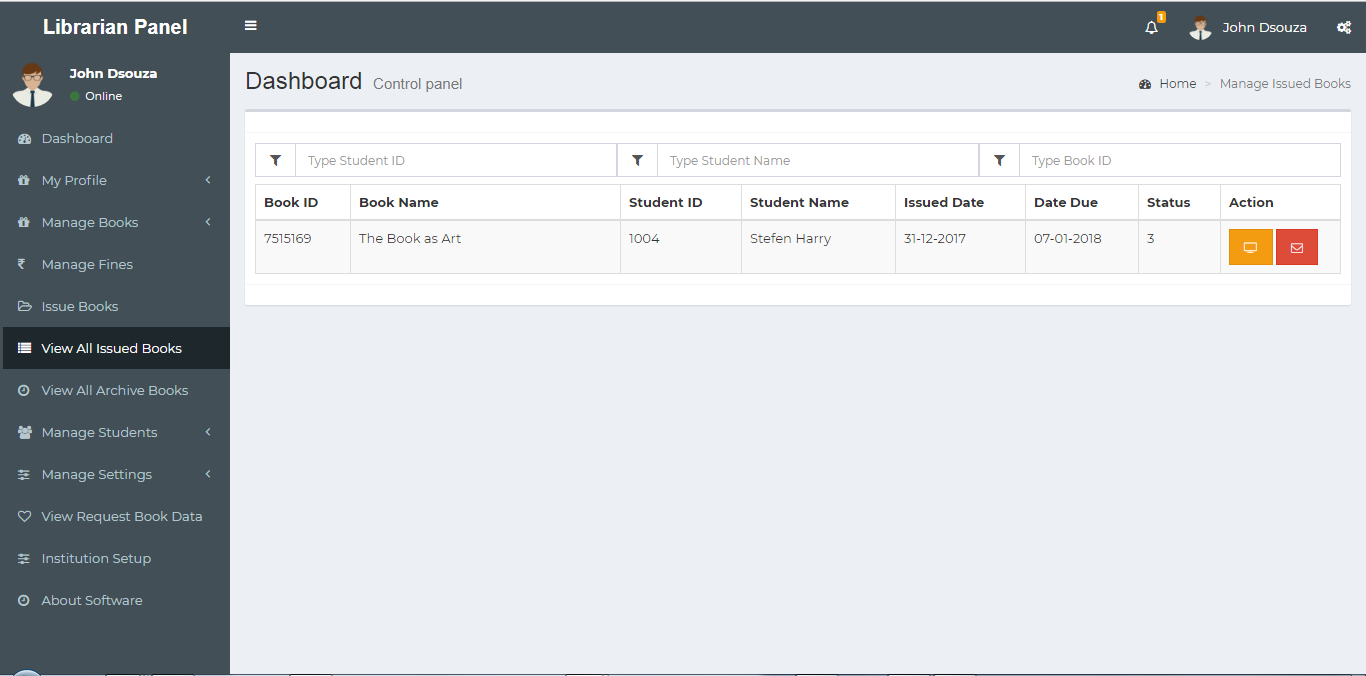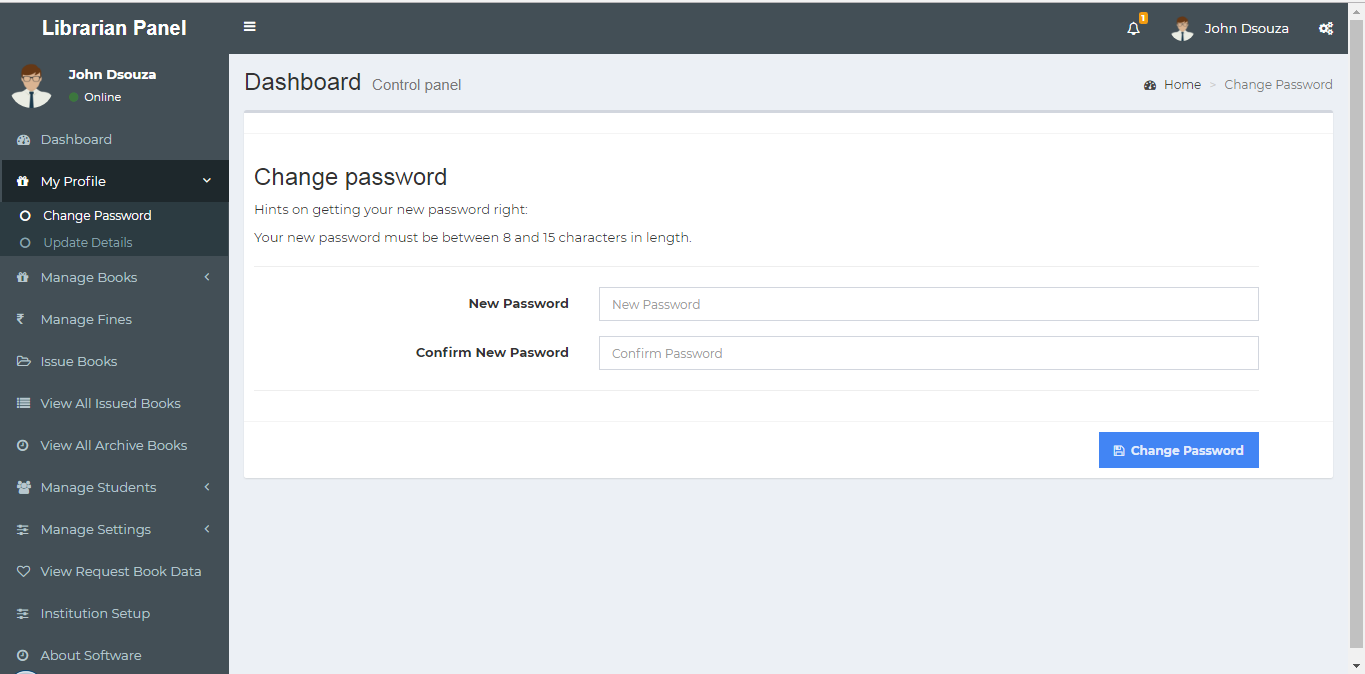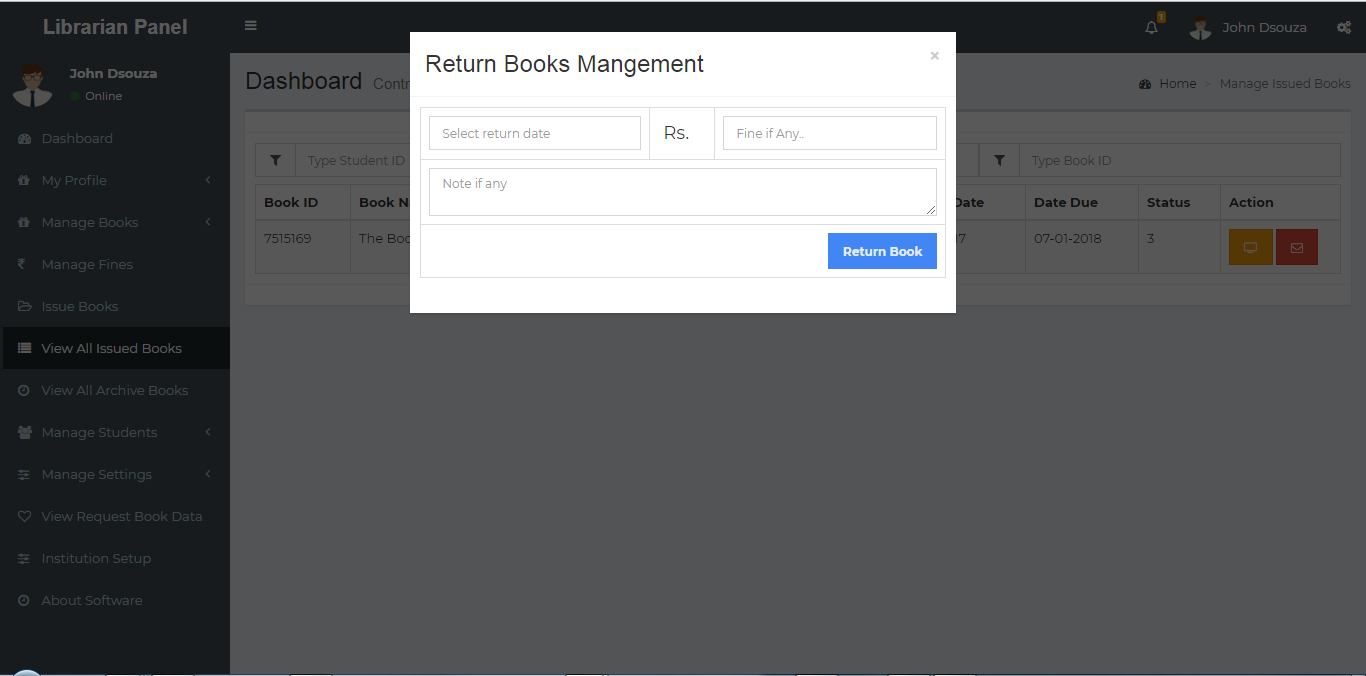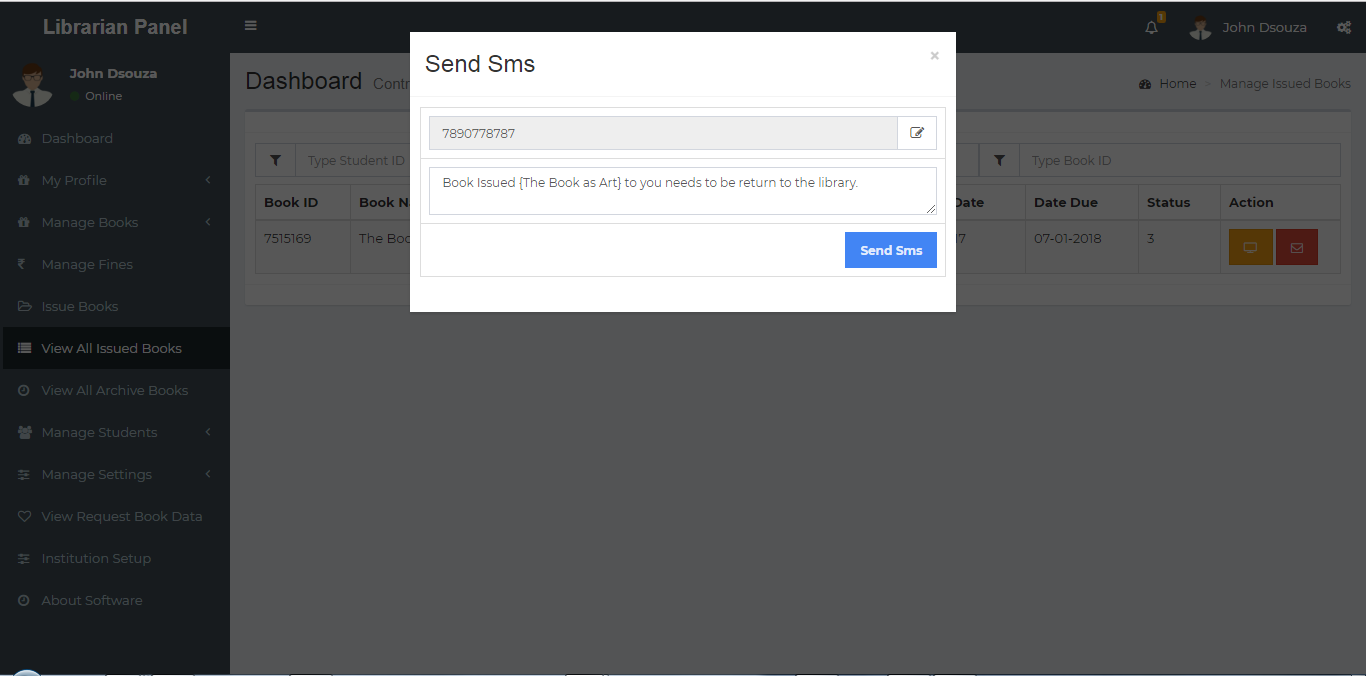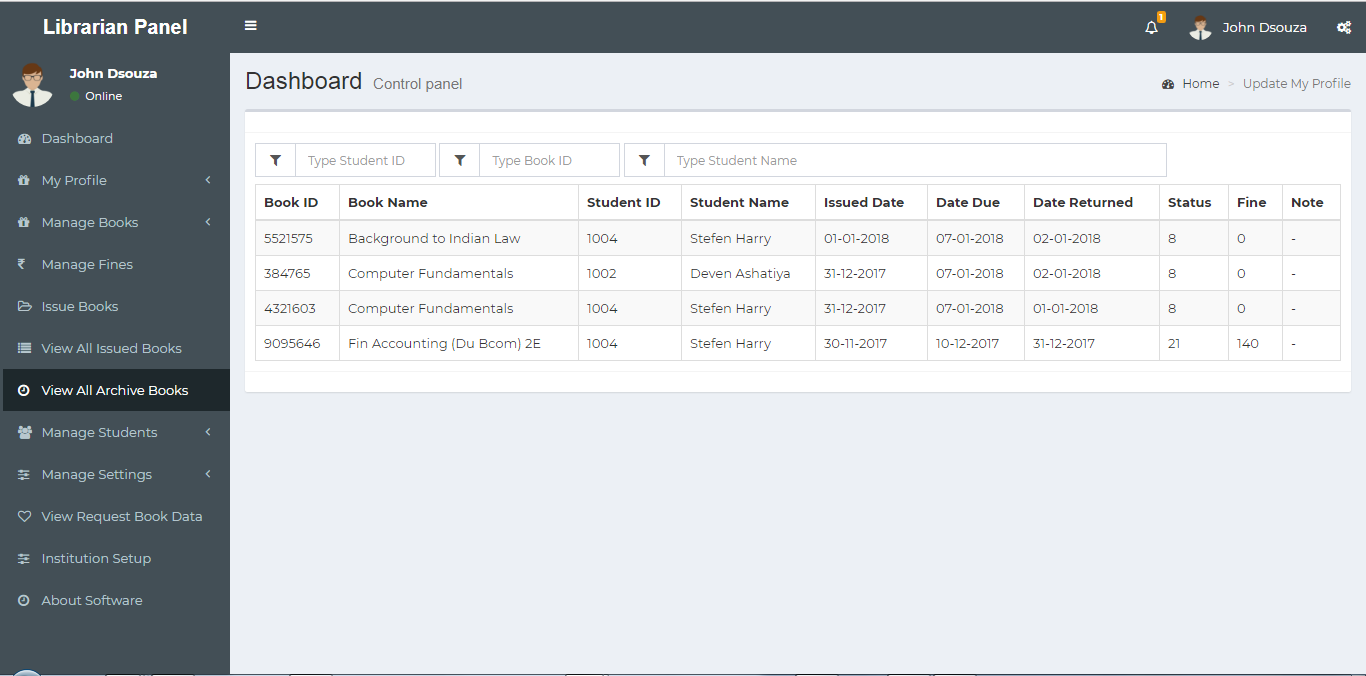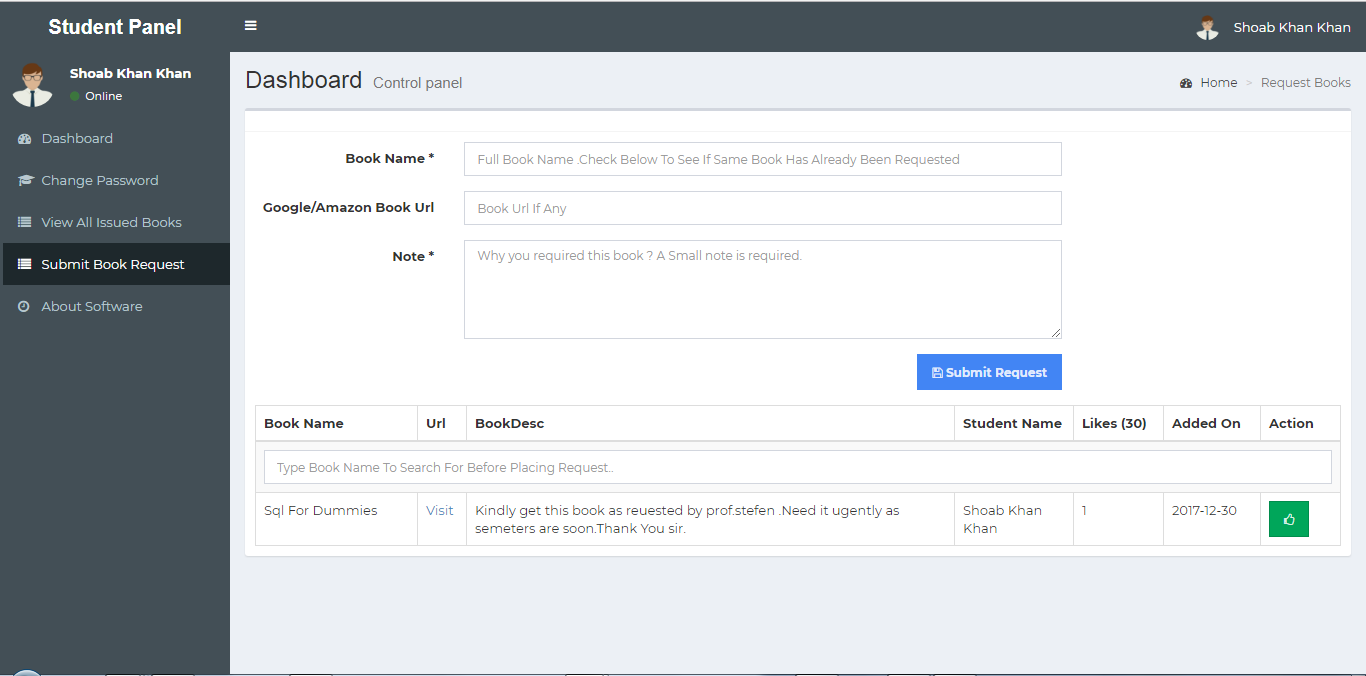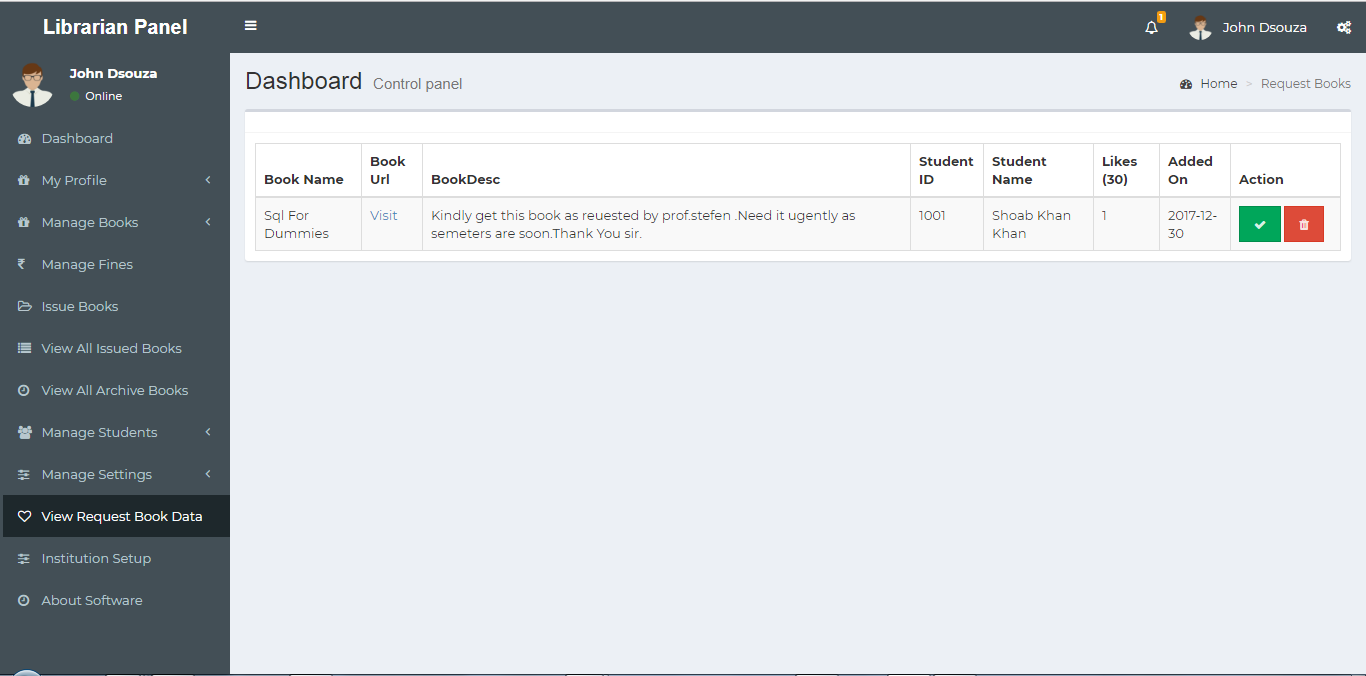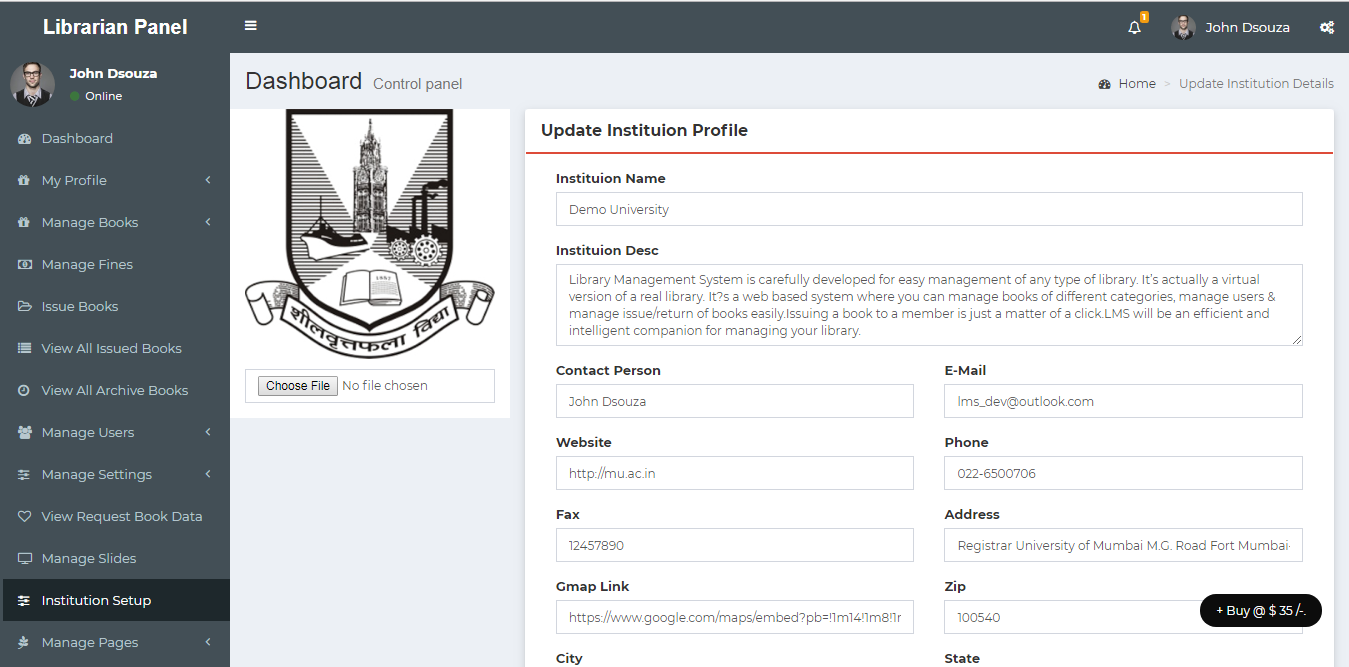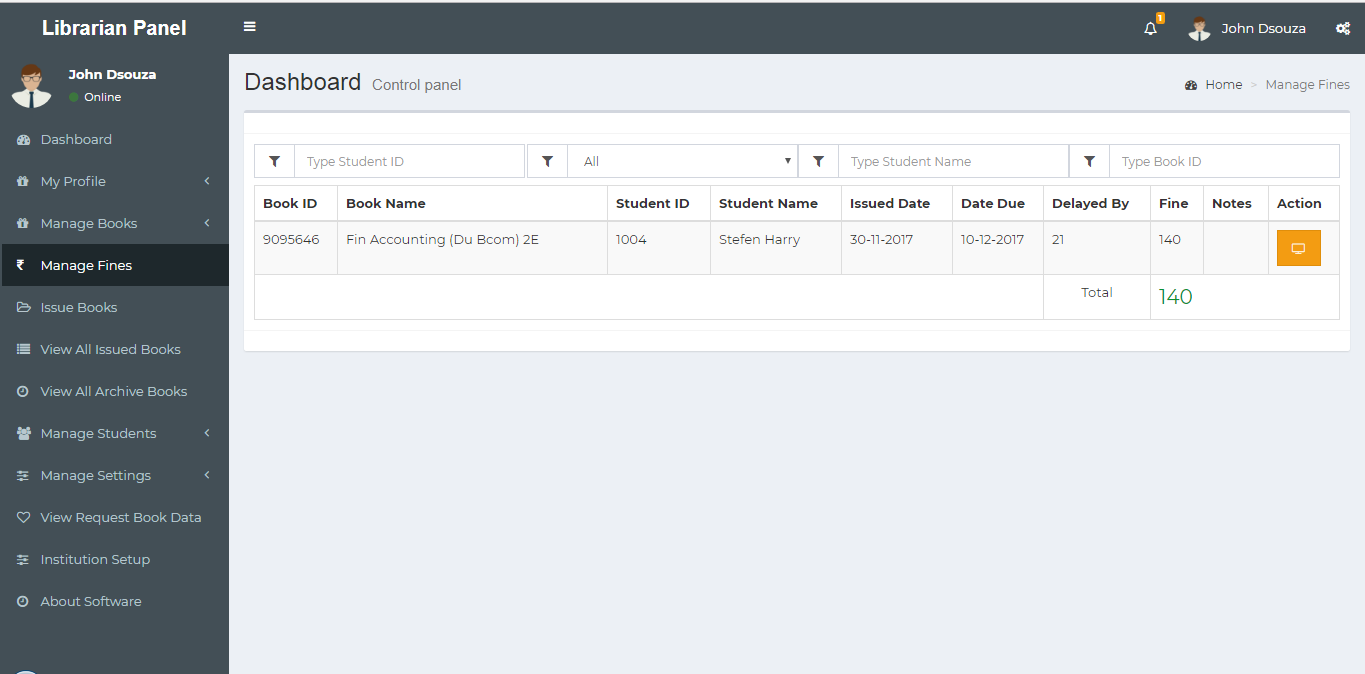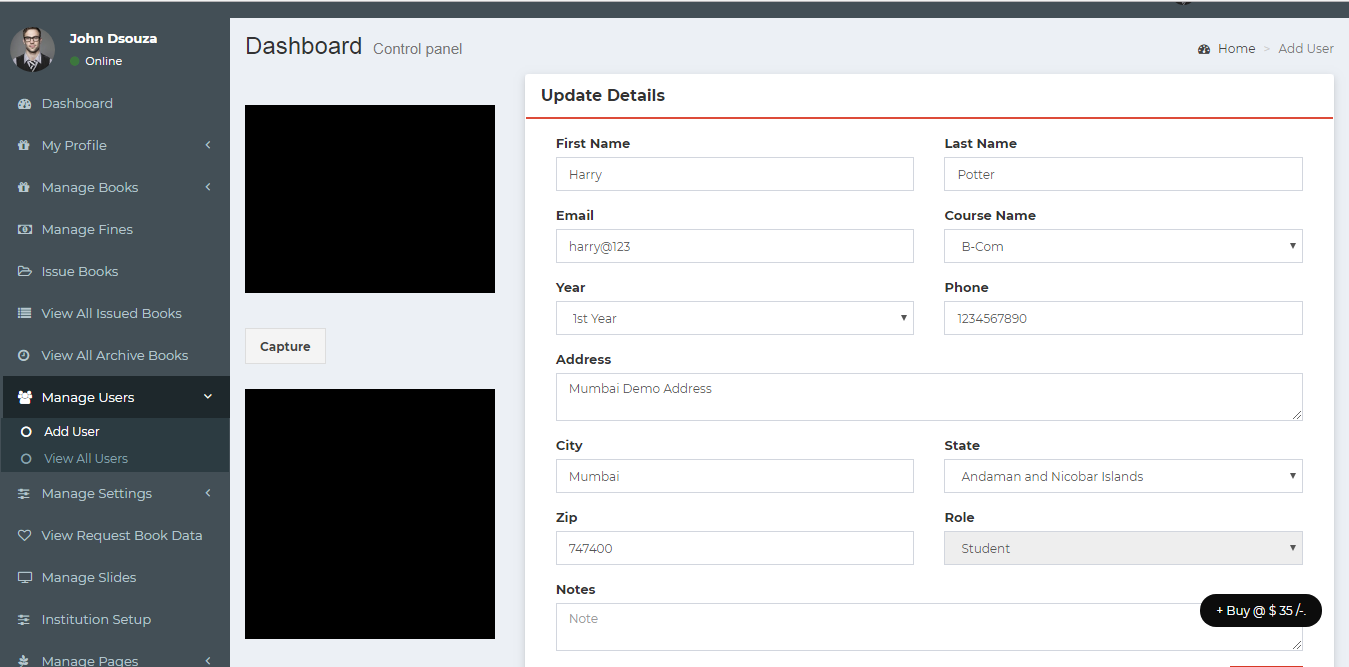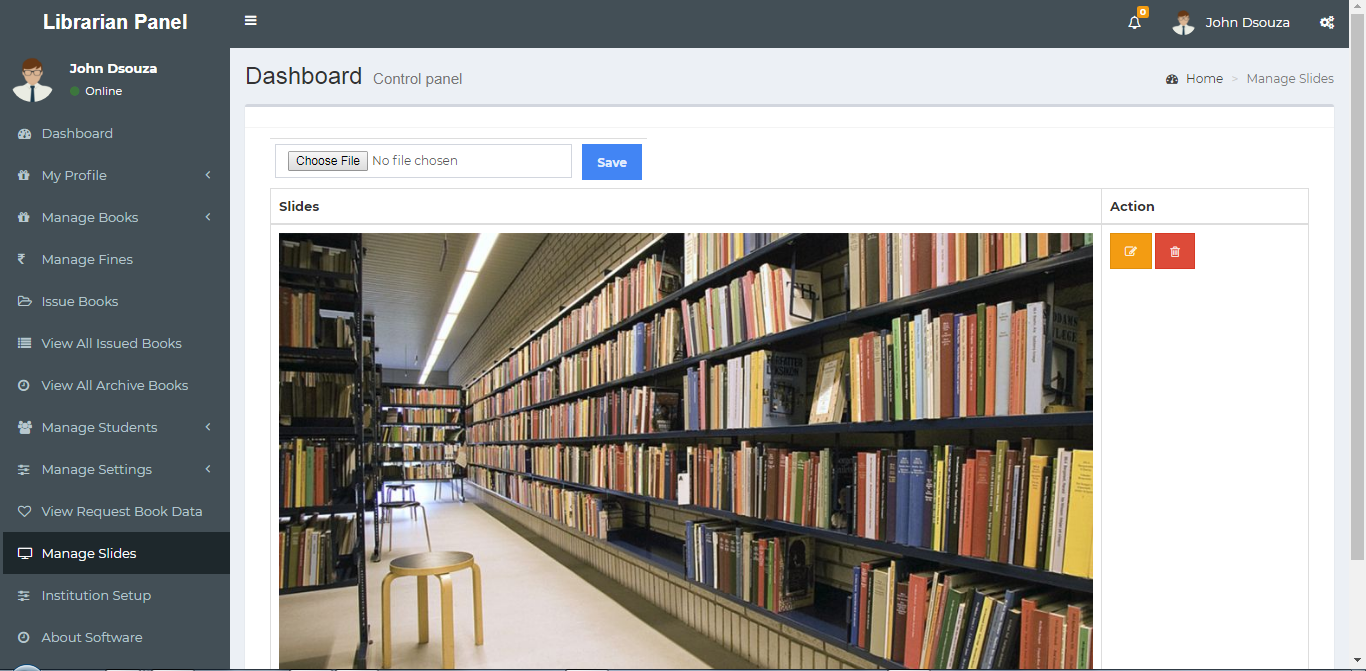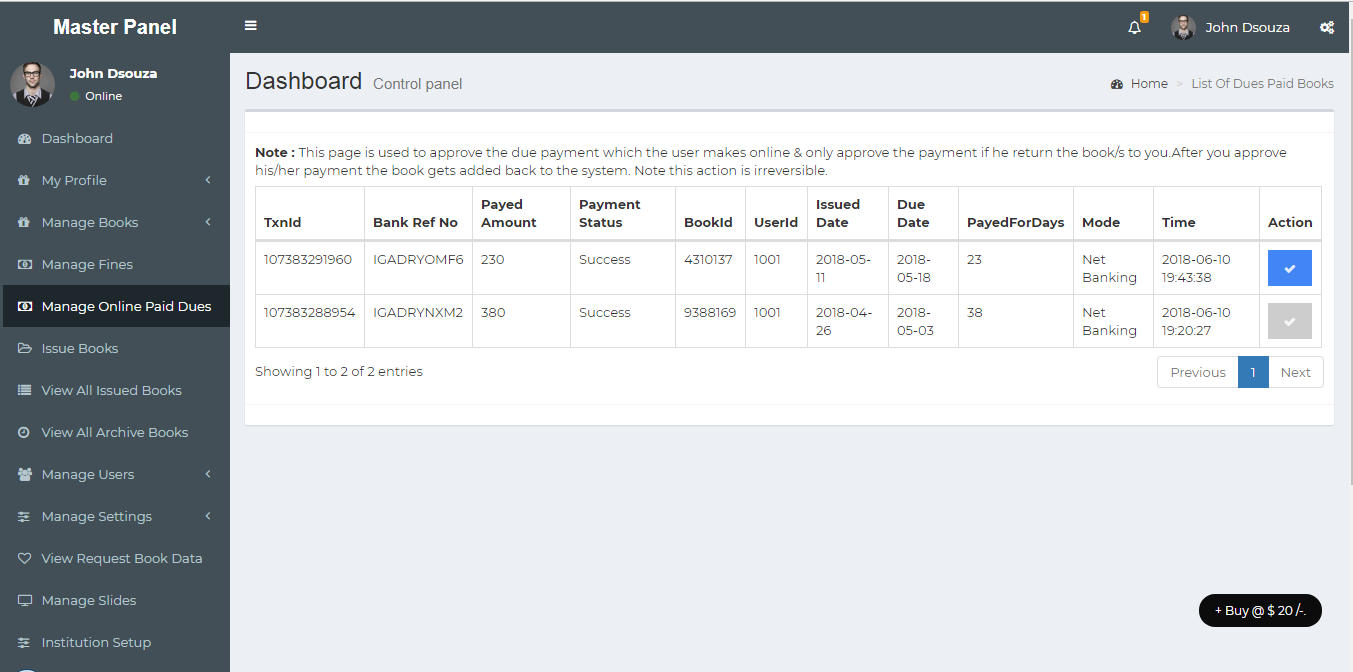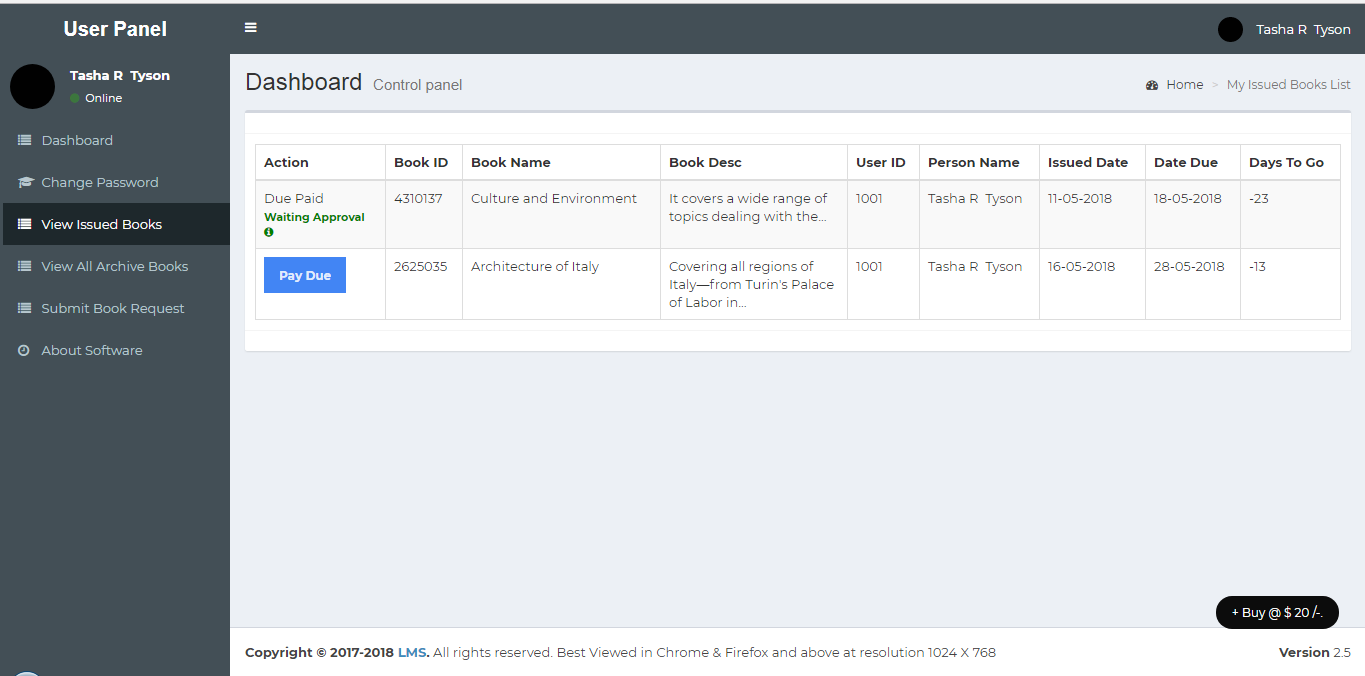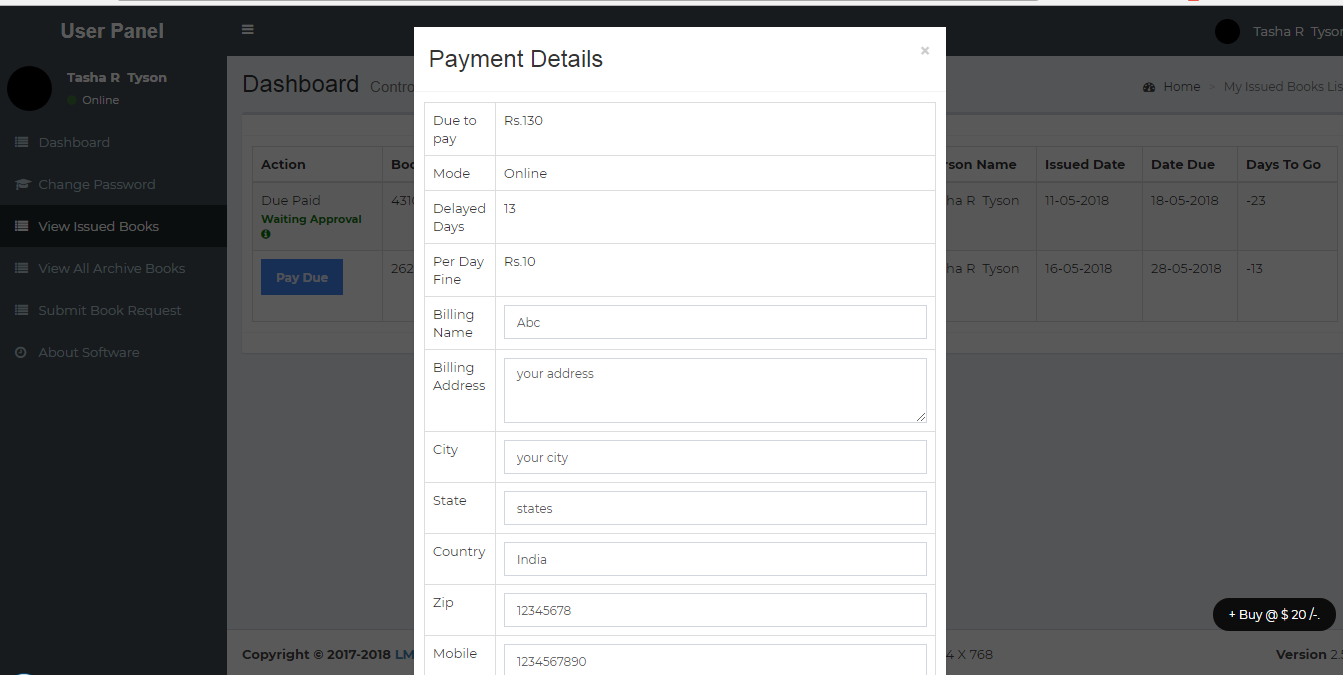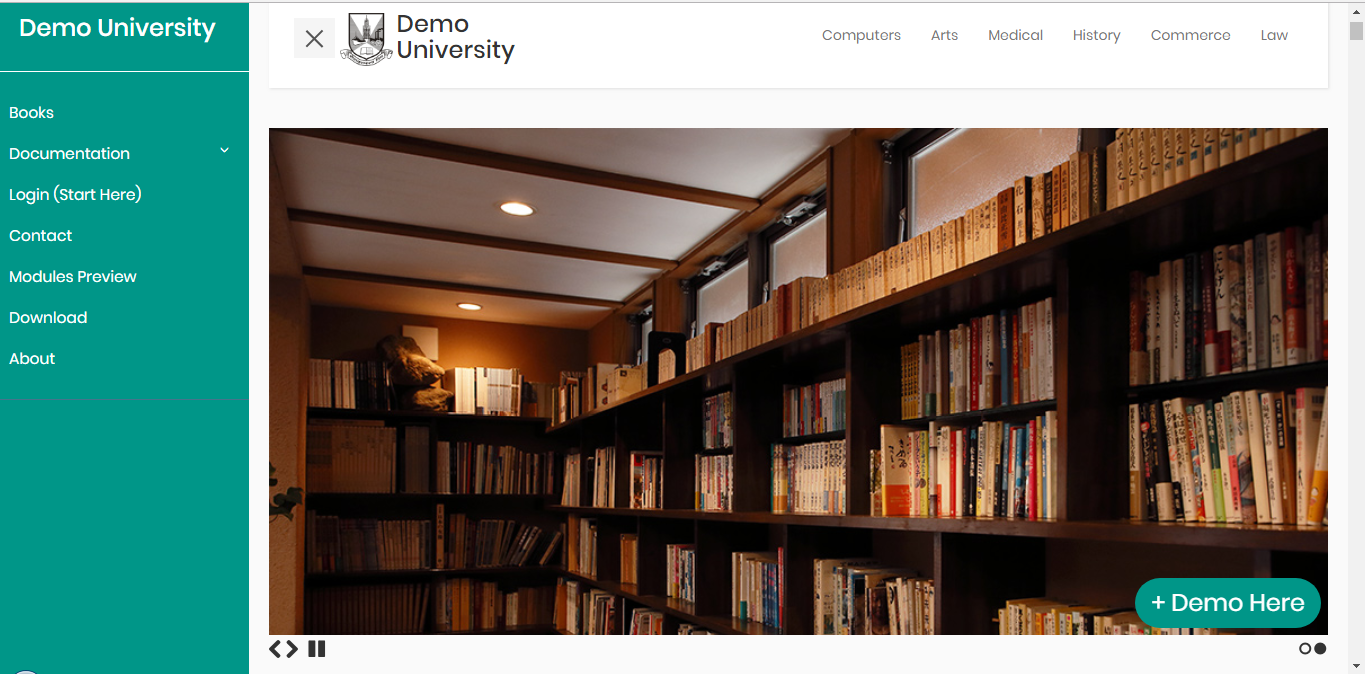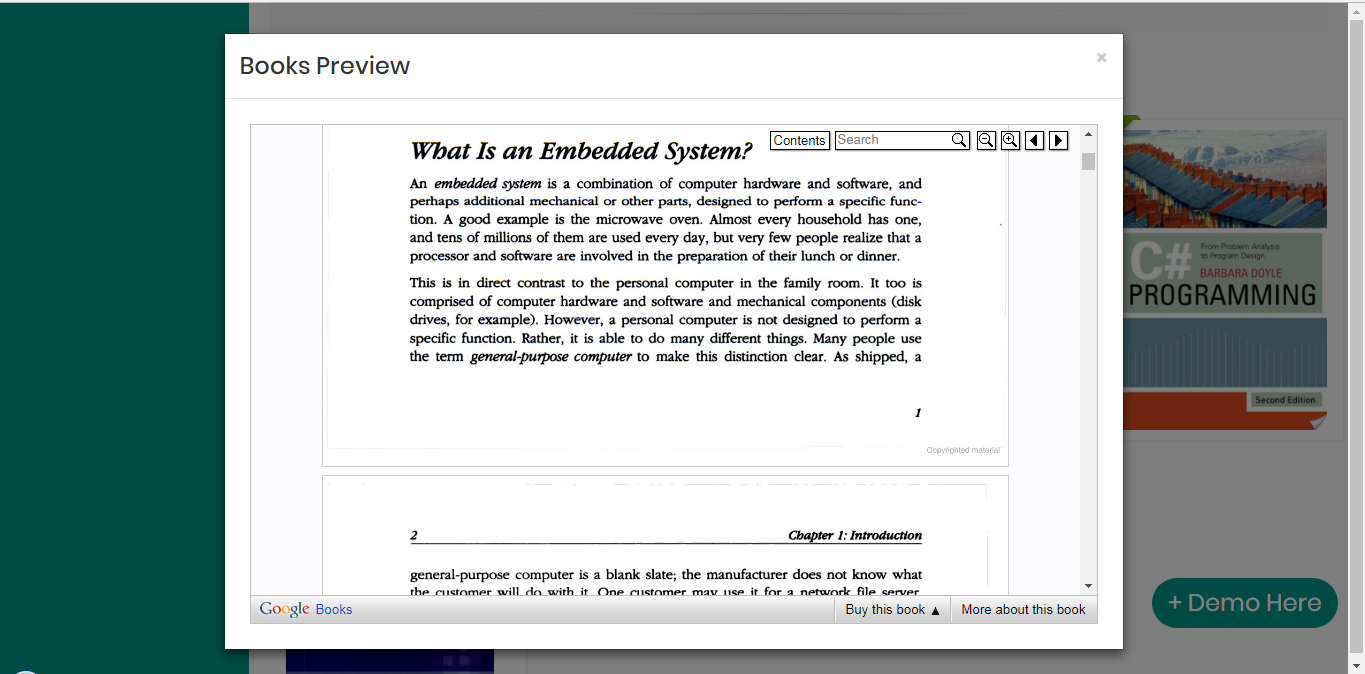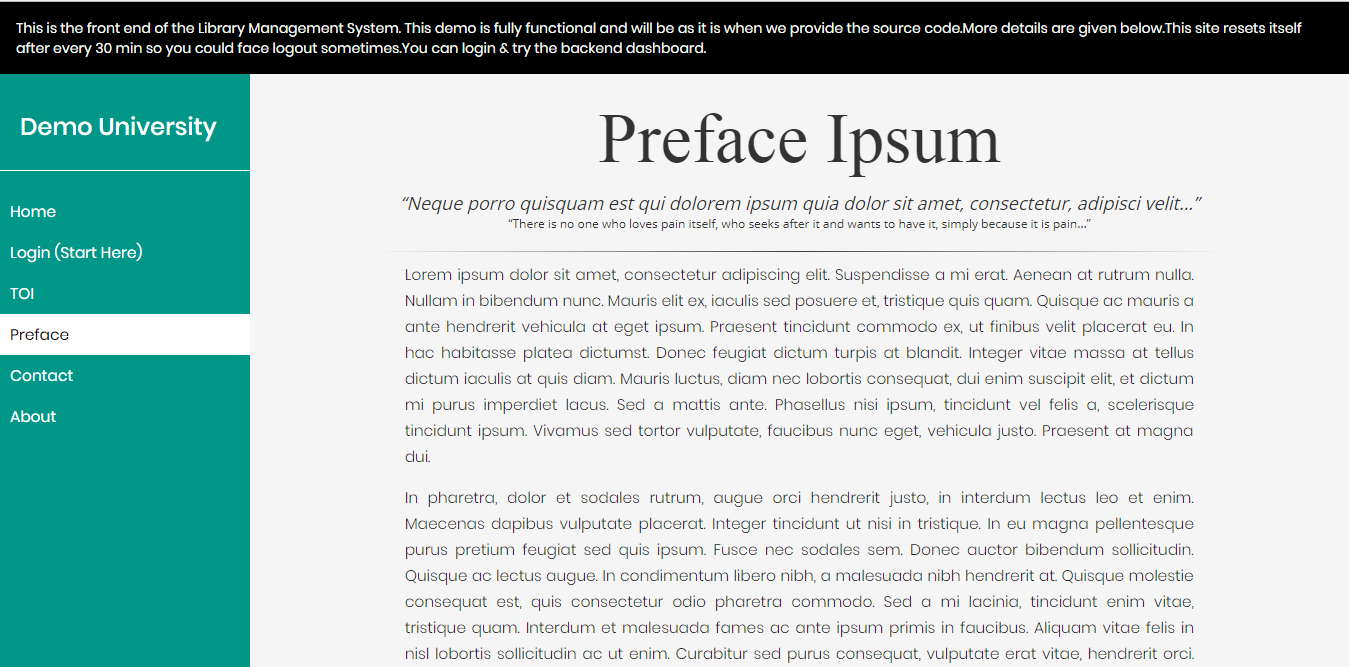TOI Ipsum
Lorem ipsum dolor sit amet, consectetur adipiscing elit. Integer nec odio. Praesent libero. Sed cursus ante dapibus diam. Sed nisi. Nulla quis sem at nibh elementum imperdiet. Duis sagittis ipsum. Praesent mauris. Fusce nec tellus sed augue semper porta. Mauris massa. Vestibulum lacinia arcu eget nulla. Class aptent taciti sociosqu ad litora torquent per conubia nostra, per inceptos himenaeos. Curabitur sodales ligula in libero. Sed dignissim lacinia nunc. Curabitur tortor. Pellentesque nibh. Aenean quam. In scelerisque sem at dolor. Maecenas mattis. Sed convallis tristique sem. Proin ut ligula vel nunc egestas porttitor. Morbi lectus risus, iaculis vel, suscipit quis, luctus non, massa. Fusce ac turpis quis ligula lacinia aliquet. Mauris ipsum. Nulla metus metus, ullamcorper vel, tincidunt sed, euismod in, nibh. Quisque volutpat condimentum velit. Class aptent taciti sociosqu ad litora torquent per conubia nostra, per inceptos himenaeos. Nam nec ante. Sed lacinia, urna non tincidunt mattis, tortor neque adipiscing diam, a cursus ipsum ante quis turpis. Nulla facilisi. Ut fringilla. Suspendisse potenti. Nunc feugiat mi a tellus consequat imperdiet. Vestibulum sapien. Proin quam. Etiam ultrices. Suspendisse in justo eu magna luctus suscipit. Sed lectus. Integer euismod lacus luctus magna. Quisque cursus, metus vitae pharetra auctor, sem massa mattis sem, at interdum magna augue eget diam. Vestibulum ante ipsum primis in faucibus orci luctus et ultrices posuere cubilia Curae; Morbi lacinia molestie dui. Praesent blandit dolor. Sed non quam. In vel mi sit amet augue congue elementum. Morbi in ipsum sit amet pede facilisis laoreet. Donec lacus nunc, viverra nec.
About us
Library Management System is carefully developed for easy management of any type of library. It’s actually a virtual version of a real library. It?s a web based system where you can manage books of different categories, manage users & manage issue/return of books easily.Issuing a book to a member is just a matter of a click.LMS will be an efficient and intelligent companion for managing your library.Address : Registrar University of Mumbai M.G. Road Fort Mumbai-400032
Phone : 022-6500706 | Fax : 12457890
E-mail : [email protected]
Everything from here is the part of the Docs
All the information required for getting startup and running is given below. Everything is arrange in a stepswise manner for easy understanding of the working of this website
Technicals
Technologies Used To Build This Theme [for devs out there]
- Requires 5.6 & Wordpress 5.2.2
- Angular Js
- Basic PHP [No Custom Post][Anyone with basic understanding of PHP can add/modify code]
- Jquery
- --------------------------------------------
- If you are a basic user the only thing that you want to make sure is that php 5.6 is enable on ur hosting and then install Wordpress
then Upload this theme file and activate it , that is it.
Kindly check the working of theme completly and see if it fits ur need. If it has all the require functionlaity then you can purchase this theme.
if you require more advanced version filled with many more features and complete support , then you can check out the Laravel version here => Here
Note:Once you purchase the source code you can't switch it to the Laravel version,so decide which version (Laravel MVC (35$) or Wordpress theme (20$)) you require.
Installing of wordpress
- Extract the downloaded wordpress 5.2.2.zip file into a folder on your server(if live) / www folder (if on localhost) Eg:library.
- Extract the Library v3.0.zip file.in to this location wp-content\themes\ | or you can install this like any other theme.
- Create a db in PhpMyAdmin Eg:demo_lib
- Then Open the link in the browser. Eg: http://localhost/library/
- Follow the instruction to install wordpress.
- After installing login into system.
- Click on Appearance->Themes & Activate the theme.
- Installing Procedure for LocalHost environment
Video Preview
ScreenShot's
- ------------------------Login Page------------------------------------
![]()
- ------------------------Dashboard Page-------------------------------
![]()
- ------------------------Other Settings---------------------------
![]()
- -----------------------Add Books--------------
-
![]()
- --------------------->Manage Books-----------------------
-
![]()
- --------------------->Deactivate Books (If Lost)-----------------------
-
The numbers shown (it's the book id) needs to be written behind each books.Since its used to identify each books.No barcode feature is used since it can increase overall cost.
-
![]()
- --------------------->>Manage Courses-----------------------
-
![]()
- --------------------->Manage Years-----------------------
-
![]()
- --------------------->Profile Updating-----------------------
-
![]()
- --------------------->Manage Users-----------------------
-
![]()
- --------------------->Print Library Card-----------------------
Just a introvert person :D
-
![]()
- --------------------->Issue Books-----------------------
-
![]()
- --------------------->View All Issued Books-----------------------
-
![]()
- --------------------->Change Password-----------------------
-
![]()
- --------------------->Return Books-----------------------
-
![]()
- --------------------->Sms Sending-----------------------
-
![]()
- --------------------->View All Archive Books Issued Records-----------------------
-
![]()
- --------------------->Request New Book (User Panel)-----------------------
He creates a new request for the book and provide details.Other users/students can like his request if certain nos of people like this request then librarian can may be accept the request. -
![]()
- --------------------->View All Requested Books (Librarian Panel)-----------------------
He can either approve or dissaprove the request -
![]()
- --------------------->Institution Setups (Librarian Panel)-----------------------
-
![]()
- --------------------->Manage Fines-----------------------
-
![]()
- --------------------->Add Custom Pages-----------------------
-
![]()
- --------------------->Add User-----------------------
Camera module integrated into it.Default password would be the phone number. -
![]()
- --------------------->Manage Slides-----------------------
-
![]()
- ---------------------Manage Online Paid Dues-----------------------
-
![]()
- --------------------->Books Issued To User (User Panel)-----------------------
Here all the book that is issued to him currently is being displayed if he has delayed returning the book he is beign given an otpion to make payment.After the payment is done thought online he can submit the book within the buffer period. -
![]()
- --------------------->Due Payment Form (User Panel)-----------------------
Here you can fill in the billing details and pay the due using the online gateway. Due is all calcuated based on the setting (per day fine) that you can find in the other setting options. -
![]()
- --------------------->Front Page-----------------------
These are all the list of books that are available in the library.If Any books goes out of stock then status (All Issued) will be shown to the students.He can also see a preview of these books via(Google Book Api) -
![]()
![]()
- --------------------->Added Custom Pages-----------------------
Now you can add custom pages from our dashboard. -
![]()
Who can use this?
- Computer students with understanding of programming & having knowledge of PHP can use it for project purpose. For presentation files you can visit : Reference Link . This is a reference document for creating a blackbook/presentation of your own. You can modify it and use it accordingly.Download this as a word document.
- Even people with no knowledge of programming can install this wordpress theme if it has all the functionlaity like u require and can use it.
But if you require more advanced functionlaity you can look at our Other version which is build on a different technology similar to wordpress
Show Me
Note: This wordpress theme support is dropped , means you would not get further update . You can still purchase this theme if it suits ur requirment , Else you can try out the MVC version that still get updates and bug fixes.
How to download?
The cost for this wordpress theme is (Only) $ 20 /- You can make the payment via Paypal or via CCAvenue
After the payment is done you will be taken directly to the download page where you can download the theme files. if you are unable to do so you can drop us a mail. on [email protected] & Send us the cpanel login details and we will take it from there on.
.
- Pay via Paypal
- Pay via CCAvenue [Paytm, UPI, Google Pay all are supported Plus Domestic/International Credit Card]
Developer Note
- This one is build on wordpress as a wordpress theme,
If you are looking for more advanced functionality then you can try out our MVC Version
: https://library-management.com/
That is build on latest technologies such as PHP7.4 and Laravel 8.
If you are a computer grad student and looking for making a presentation then you can refer this BlackBook & it is a bit olders since few functioanlty were added after the docs were made & this BlackBook was build for Wordpress LMS : Download ,you could use ur technical skill & some logic to easily convert it for LMS Laravel Version.
[Note: We have dropped the support for the wordpress version , means there will no further update or bug fixes.] We would recommend LMS laravel if you are thinking of purchasing and going to use it for a long term. As it get full support and updates.